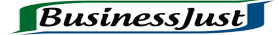Social media is becoming increasingly popular and important day by day. Millions of people globally are using popular networking or social media sites and apps like Facebook, Whatsapp, and many more. Instagram is one of them. It is the second most site and app used after Facebook by many people.
There are numerous features of Instagram that are discussed here!
Instagram has made our life easier to take pictures and videos and share them with friends. It also provides many filters and editors for the pictures which enhance the quality of the picture and videos. Unlike Facebook, Instagram has followers and following options in it.


Apart from the network, we can use it for marketing in a more efficient way. It is a great tool to be used for marketing and to promote the business online. Products can be displayed in the profile.
Those days are when Instagram was only used to post photos and share among friends. Today the social network like Facebook, Whatsapp, and Instagram has become one of the biggest and best tools for online business and digital marketing as it has become a means for advertising of high visibility.
How Instagram Pays For Reels
Reels are short and entertaining videos on Instagram where one can express their creativity. It was introduced by Instagram which came in as a good alternative for TikTok. According to the new feature, the photo-sharing app Instagram allows the creators to earn money by making Reels. It has launched its new feature ‘Bonuses’ where creators can earn money by making Reels.
‘Bonuses’ option will be available to creators and not regular users. Creators will be paid whenever they upload new Reels. Creators can also track their earning progress.
Does Instagram Pay Like Youtube
Instagram isn’t Youtube. Both have different features. They’re not going to pay for followers. YouTubers can earn almost twice as with Instagram influencers.
Instagram Launched Whatsapp Button for Instagram Business Account
Instagram has added the option of inserting a button to contact Whatsapp in the profile, in order to communicate with customers. It is the fastest chat version of the messenger.
The button can only be used in professional-type accounts for companies or businesses who want to facilitate the interaction of their followers. For this, just edit profile and change your account type.
How to Add Whatsapp to Instagram
You can add Whatsapp to your Instagram Business Accounts to give customers an additional way to communicate with the business.
Steps to add Whatsapp to Instagram Business Account are:
Step 1 – Access Instagram profile and click on “Edit” and then on “Contact Options”.
Step 2 – Clicking on the “Whatsapp” option to go to the page and configure the feature. After entering the phone number, click on send code. The process is necessary and is done for the verification of contact.
Step 3 – After receiving five SMS numbers for verification via SMS, just type them in the field provided to add Whatsapp account.
Step 4 – Go to the “View profile” option and activate the “View contact information” feature. Once this is done, click on finish to save the changes. Check profile Button with Whatsapp link is added.
What Size Instagram Post
Type of Instagram Post Aspect Ratio Instagram Post Size
Square Photo 1:1 1080 x 1080px
Landscape Photo 1.91:1 1080 x 608px
Portrait Photo 4:5 1080 x 1350px
Instagram Stories 9:16 1080 x 1920px
Instagram Reels 9:16 1080 x 1920px
IGTV Cover Photo 1:1.55 420 x 654px
Instagram Square Video 1:1 1080 x 1080px
Instagram Landscape Video 1.91:1 1080 x 608px
Instagram Portrait Video 4:5 1080 x 1350px
What Size Is an Instagram Ad
The size of an Instagram Feed ad is 1080 x 1080 pixels and the Instagram Story ad size is 1080 x 1920 pixels.
1. Single Image Instagram Ad specs:
Caption: up to 125 characters
Media type: image
Recommended image size: 1080 x 1080 pixels
Image format: .jpg or .png
Max. file size: 30 MB
2. Instagram Carousel Ad specs:
o Caption: up to 125 characters
o Media type: image or video
o Recommended image/video resolution: min. 600 x 600 pixels, max. 1080 x 1080 pixels
o Image format: .jpg or .png
o Minimum number of cards: 2
o Maximum number of cards: 10
o Image ratio: 1:1
o Video aspect ratio: 1:1
o Minimum video length: 3 seconds
o Maximum video length: 60 seconds
o Video thumbnail image ratio: This should match the aspect ratio of your video. If not, thumbnail auto-resize is available.
3. Instagram Video Ad specs:
o Caption: up to 125 characters
o Media type: video
o Recommended video resolution: 600 x 600 pixels (square) or 600 x 315 pixels (landscape)
o Aspect Ratio: 1:1 (square) or 1.9:1 (landscape)
o Minimum resolution: 600 x 600 pixels
o Maximum resolution: 1080 x 1080 pixels
o Minimum length: 3 seconds
o Maximum length: 60 seconds
o Maximum size: 4GB
o Frame rate: 30fps max
o File type: .mp4 container
o Video: H.264 video compression, high profile preferred, square pixels, fixed frame rate, progressive scan
o Audio: Stereo AAC audio compression, 128kbps + preferred
4. Instagram Slideshow Ad specs:
o Caption: up to 125 characters
o Media type: images + soundtrack
o Image duration: up to 50sec per image
o Image size: min. 600 x 600 pixels, max. 1080 x 1080 pixels. If you use images of different sizes, your slideshow will be cropped to be square.
o Music file format: WAV, MP3, M4A, FLAC, and OGG. You must have all legal rights necessary to use the song!
5. Instagram Lead Ad specs:
o Caption: up to 125 characters
o Media type: image
o Recommended ad image size: 1080 x 1080 pixels or 1200 x 628 pixels (the typical Facebook ad image size)
o Image format: .jpg or .png
o Max. file size: 30 MB
o Other requirements: Privacy policy
6. Instagram Story Ad specs:
o Caption: not currently available. Any text must be part of the image file
o Format: Full-screen vertical ad (9:16)
o Recommended Resolution: 1080 x 1920
o Minimum Resolution: 600 x 1067
o File types: .jpg or .png
o Max. image size: 30MB
o Photo content: visible for 5 seconds
7. Instagram Stories Video Ad specs:
o Caption: not currently available. Any text must be part of the image file
o Format: Full-screen vertical ad (9:16)
o Recommended Resolution: 1080 x 1920
o Minimum Resolution: 600 x 1067
o File types: mp4 or .mov
o Max. video size: 4GB
o Max. video length: 15 seconds
o Recommended Video Codecs: h.264, VP8
o Recommended Audio Codecs: AAC, Vorbis